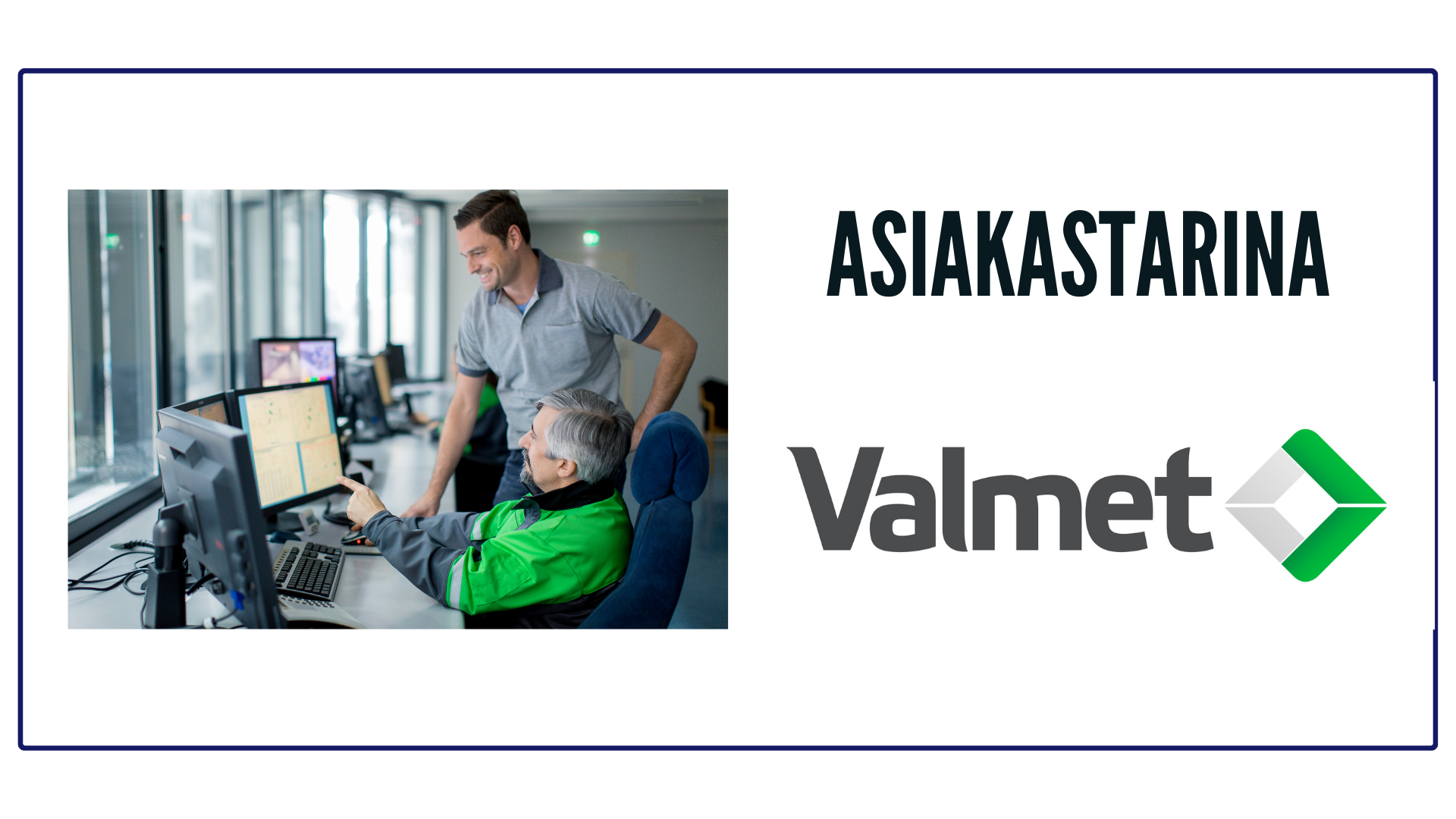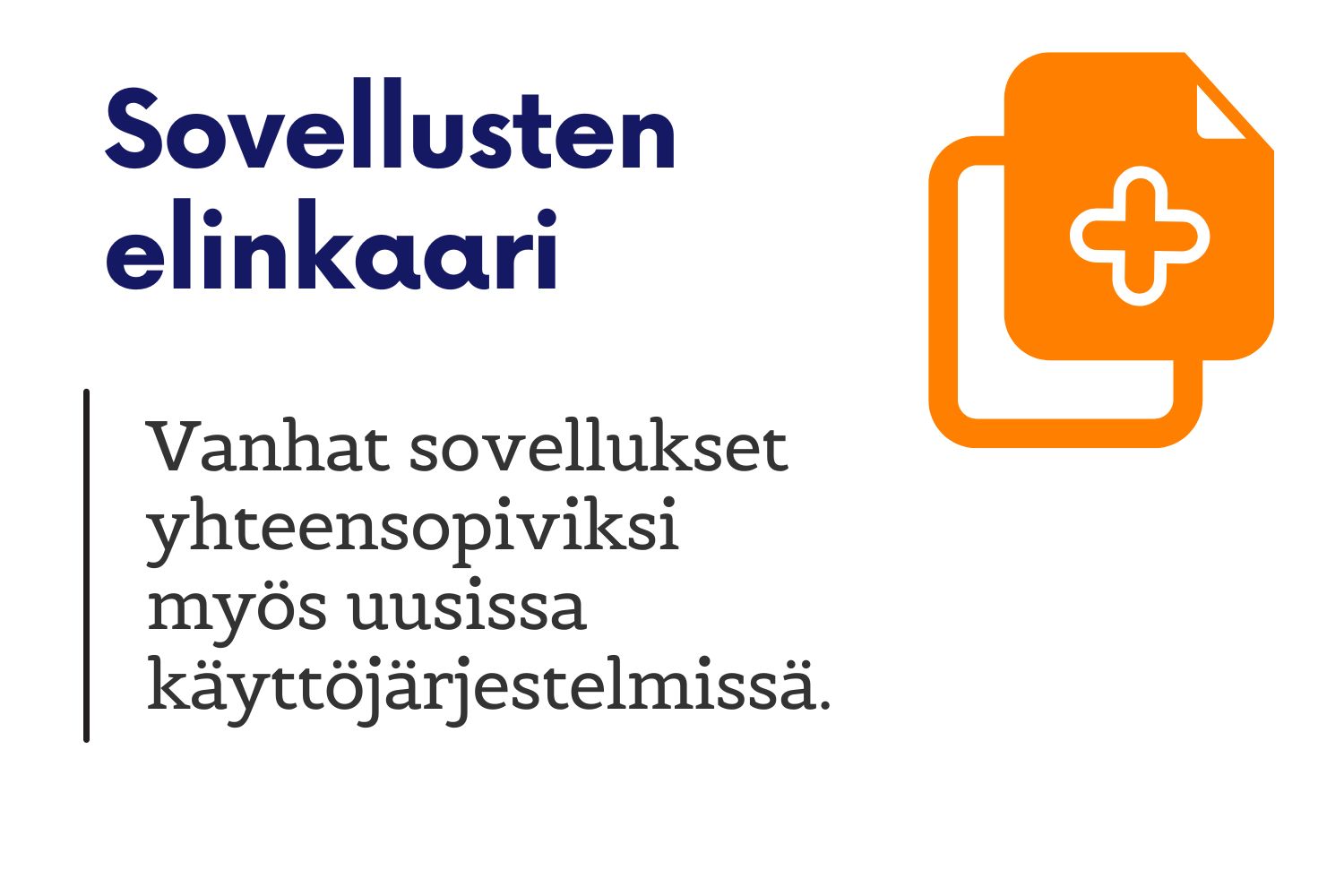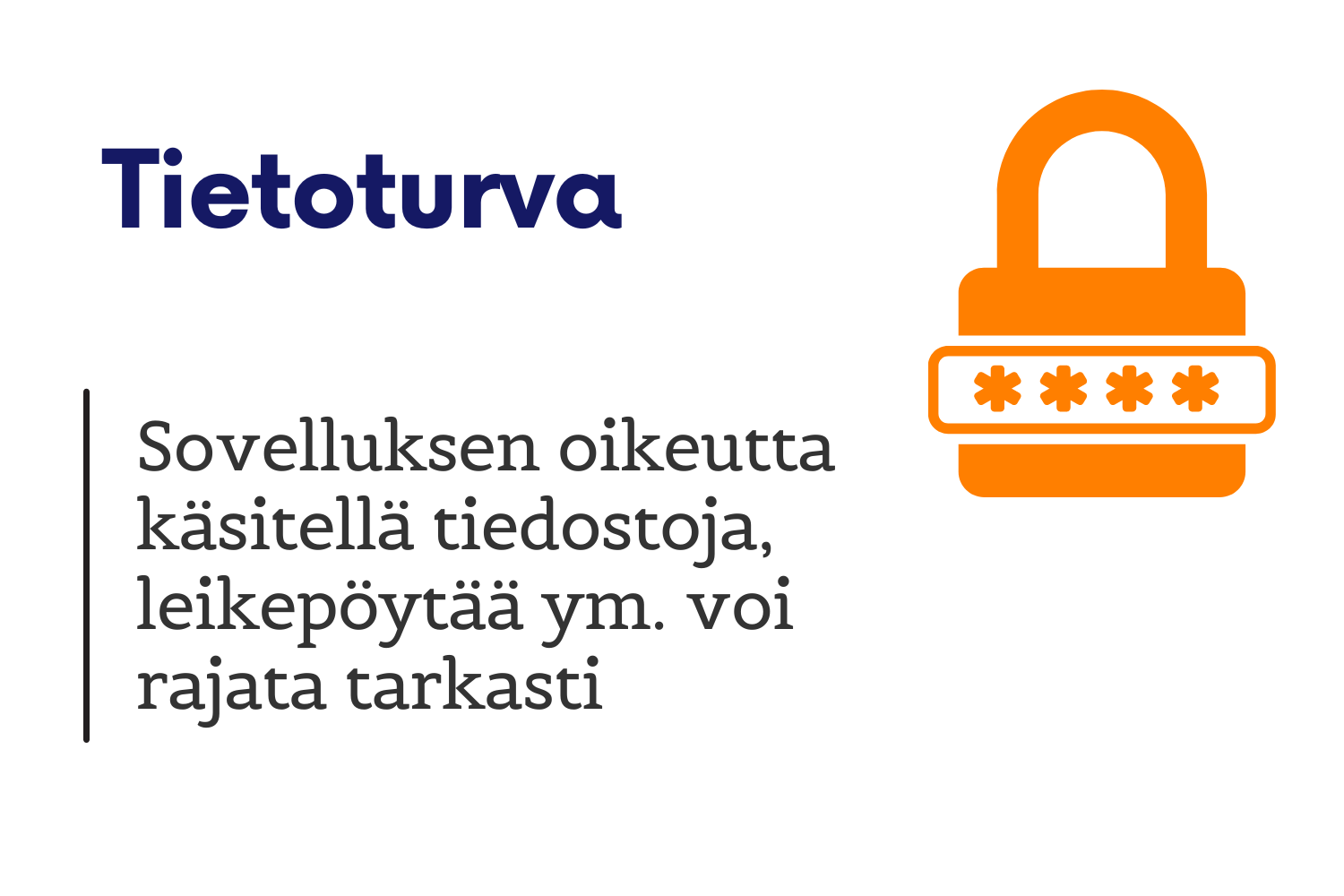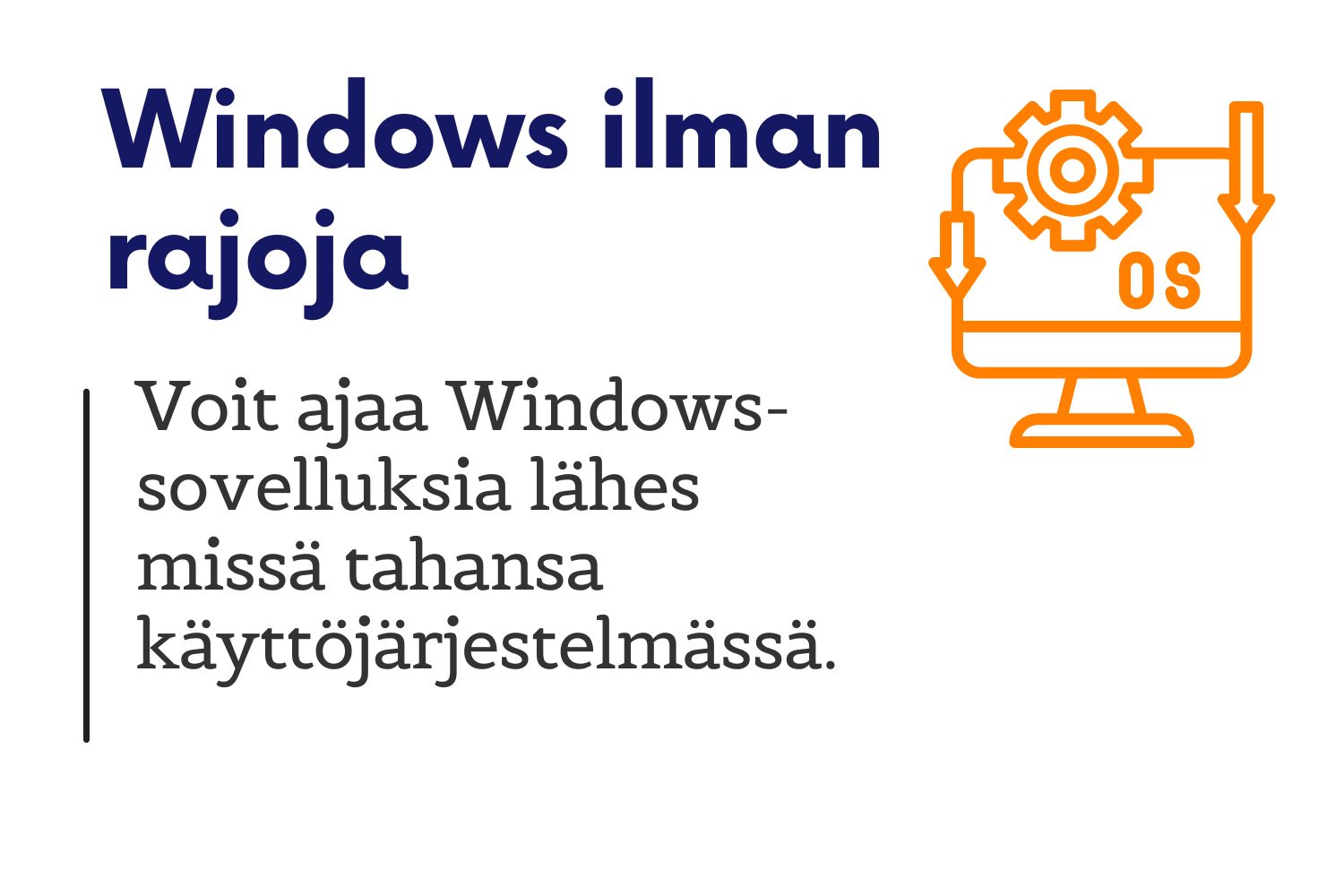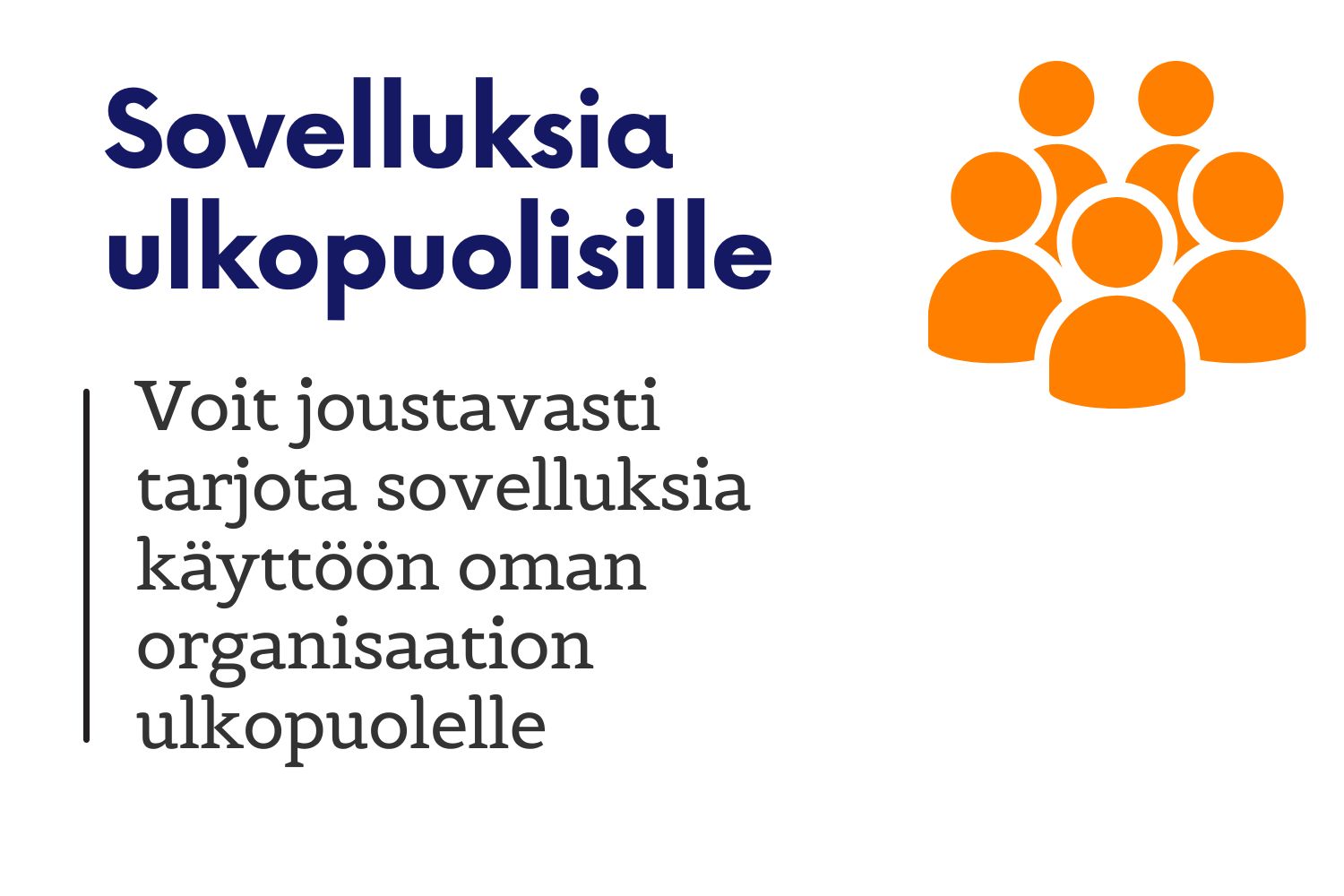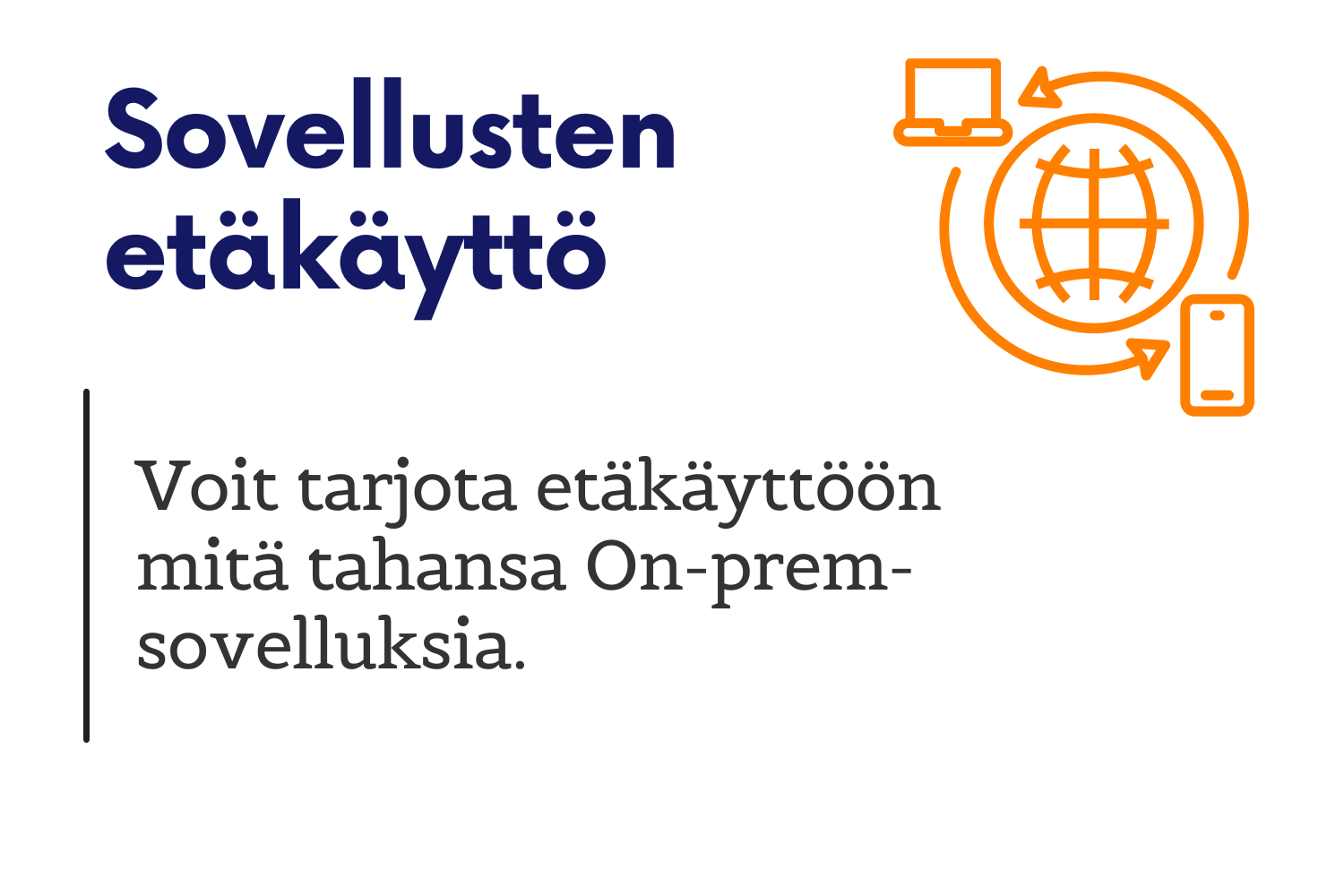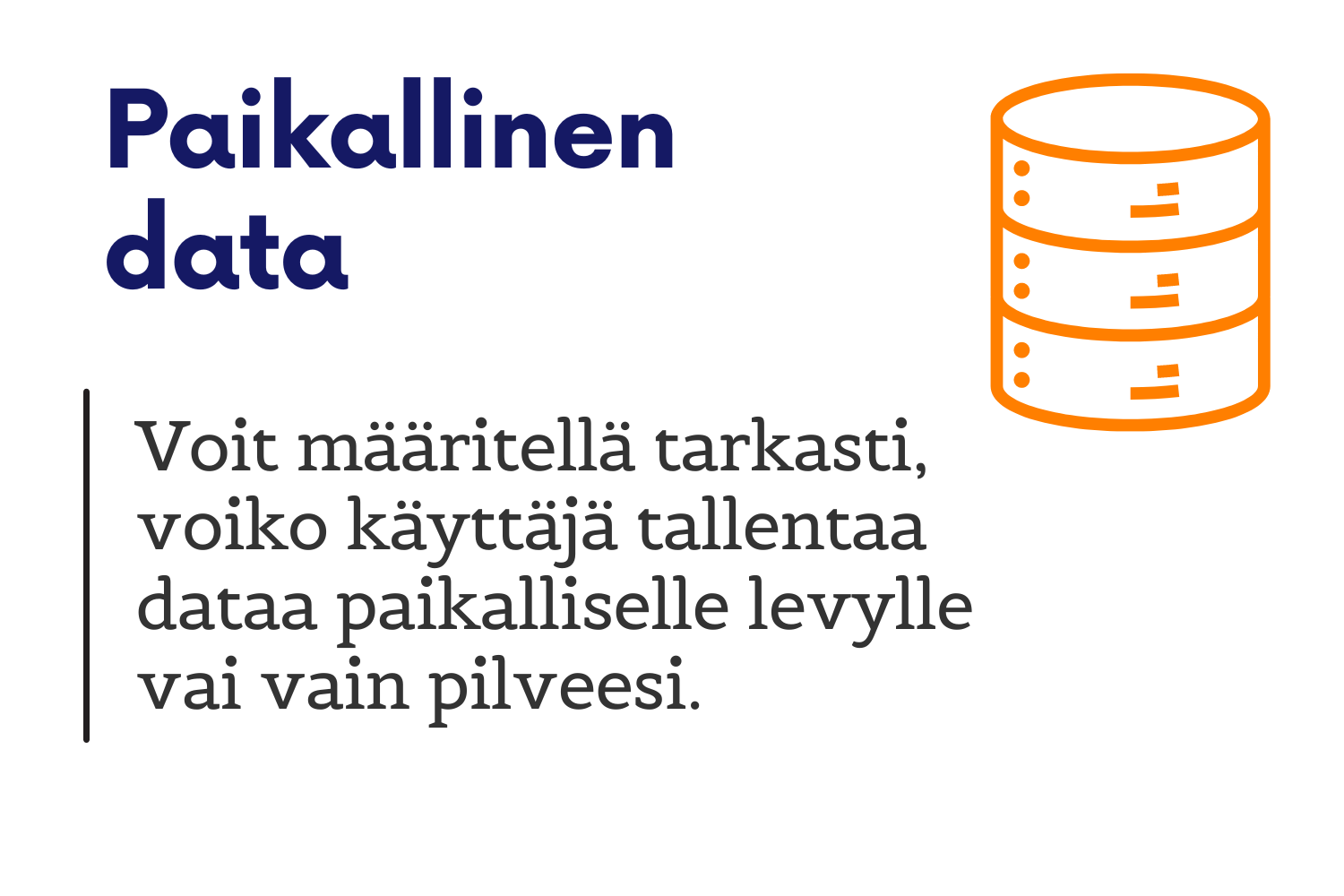Use applications flexibly on any operating system
Do you need to use an application on an operating system for which it wasn’t intended? For example, a Windows application on a Mac, or older applications on a new operating system.
Difficult, isn’t it?
With application virtualization, you can use these applications smoothly.
You can seamlessly switch between different versions of the same application without installing them side by side or repeatedly replacing one with another. This problem is familiar in maintenance work for both software developers and designers.
Application virtualization also allows you to securely share applications outside your organization, such as with subcontractors or partners.